I’ve written and talked before about the deep connection I see between UX (User Experience) and ID (Information Development) and yet sometimes I feel like the hamster in the ball, just running around for my own amusement while processes and concepts remain more or less the same.

I get it, it’s hard to steer large organizations through what seems like a largely creative change with little ROI. And yet I see the returns as potentially huge. As technical writers, when we see the end user as our audience, we know that our writing improves dramatically – that is, when we don’t just see the end user as “installer” or “programmer,” but as “reader of this paragraph or chapter.”
When we think more about audience as consumer-user, we employ real design thinking. That is the moment we become UX-ers supreme. In “The Sciences of the Artificial,” Herbert Simon (insert humble-brag here about how I went to Carnegie Mellon and Simon had a profound career at my alma-mater), charted the first examples of design thinking. Those ideas persuade my processes today, and should inform yours.
First, define – define what you need to resolve, and for what audience. (See how the audience is included there?) You cannot resolve a problem for every audience in the same way, after all.
Second, research Examine the history of the problem at hand. What are the obstacles that prevented it from being solved already? Collect examples of prior solution attempts. Take note of supporters, critics, stakeholders. Talk to the end-users and gather their ideas. Then examine the industry so you can consider other thought leaders’ stances. The solution might be an amalgam that is in plain view.
Next, ideate. Once you know the needs of your users and their motivations, you can generate lots of ideas, and be sure not to judge any of them as frivolous or out-of-bounds. One conversation at a time, you can surface up solutions that are worth exploring.
After this, it’s time to prototype and expand on the ideas and begin to create drafts.
- – does it sound like I’m talking more about design than text? Take a look back. All of these ideas can be laid out not just in text. Information, after all, might need to be distributed in visuals, charts, video, Voice-User-Interface, graphics… Keep talking with your team about deliverables. After all, someone decided that a Red Octagon was the best delivery mode for a STOP sign, right?
The fifth step is to Choose among the ideas you have and review your objective. Winnowing down ideas by removing both emotion and ownership of ideas is extremely difficult, but once you do it, the next parts are a breeze. Assure team members that there is room for growth all around, and that there is never a penalty for a tossed-out idea, but there is plenty of reward for work on an adopted idea – if we execute a great development, then it is a win-win-win.
At the sixth phase, implement! Create task descriptions if things need to be divided – chunking information or designing graphics, interfaces, scripting or video – that sort of thing. Now is the time to own tasks and divvy up the work. Execute on the best skills and ways of delivering. Then deliver.
The final, seventh part of Simon’s Design Thinking is to Learn. Get feedback from customers, determine if the original goals were met, discuss what could go better nest time, how to improve on the process, measure success, and collect that data so that the next round is better, smoother, and a premium experience.
There is simply no reason not to apply each of these to information development, and the transitions are seamless:
In a nutshell-
- Audience
- Research to understand
- Brainstorm within boundaries
- Create prototypes that are not limited to textual surfaces
- Make good choices
- Implement – execute on your work
- Execute by strength
- Learn!
And that, my friends, is Information Design that brings the greatest ROI – no more hamsters.


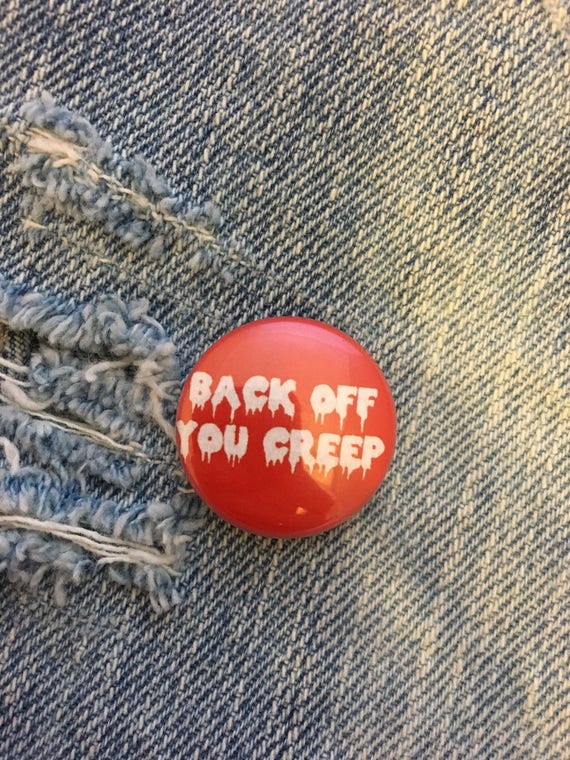
 allation so that the electrician can wire them seamlessly into your plans. This is a simple task, drilling a hole in each cabinet, and you have not asked the contractor to do any electrical installation whatsoever. But those holes must be measured precisely so that the wiring is exact – which takes time. And math. And a drill.
allation so that the electrician can wire them seamlessly into your plans. This is a simple task, drilling a hole in each cabinet, and you have not asked the contractor to do any electrical installation whatsoever. But those holes must be measured precisely so that the wiring is exact – which takes time. And math. And a drill.
